Compare Two Images Side By Side
Excel Compare Two Files & Find v.7.0
Compare two Excel files and see a report showing the changes between the two. Excel 2000 or higher required.
Compare Two Text Files Software v.6.0
Find content differences between two specified text files. Differences are highlighted in red.
ELImageCompare ActiveX DLL v.1 5
ELImageCompare ActiveX DLL - Powerful tool for comparing images. Intelligent algorithm allows to compare two images and returns one of the following results: images are different, similar or identical.
Image Compare v.1.0.0.1
The Image Compare application is a GUI application for comparing two images of similar coins. First, the application helps you align the two images.

Free Database Compare
The StarInix Database Compare application will allow you to compare the structure of two databases and display all the differences between them. Supported databases include: SQL Server (All Editions), MySQL and Access databases. You can compare two
TFS Compare v.3.0
Compare two local global list or work item template files, and see differences. TFS Compare allows you to compare two local global list or work item template files, and see differences. Different nodes are in pink, net new items are in green. The
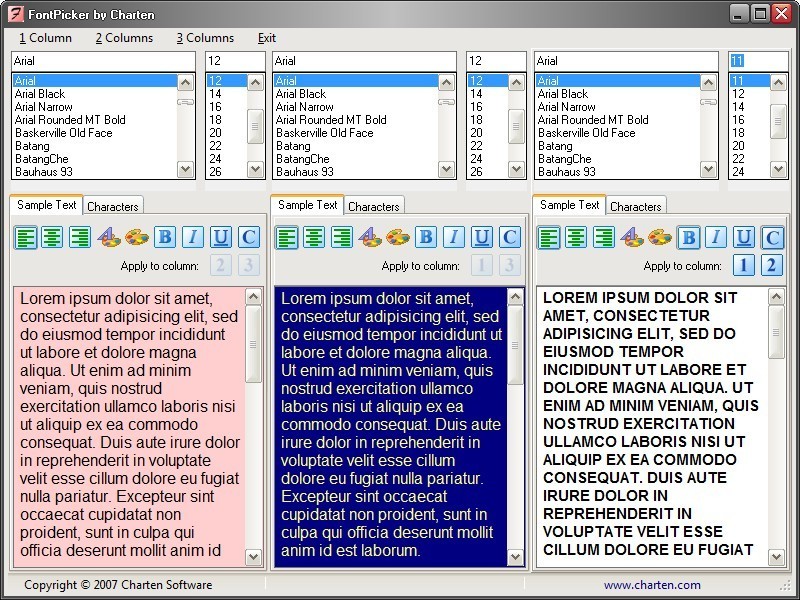
FontPicker v.1.08
With Charten's free FontPicker you can view and pick fonts using side-by-side comparison, or else compare two or three variations of just one font.
AptDiff v.1.6.1
AptDiff enables you to visually compare text and binary files. You can view the color-coded differences in two files side-by-side, and optionally merge lines from the left to the right or vice versa.
Video Comparison Tool v.1.0
Compare your videos fast and easy. Video Comparison Tool help you compare two differently encoded videos of the same content side-by-side with this application. You can drag and drop files directly into the comparison window, and change the viewable
3D Merge v.1.0 PB2
3D Merge is a easy-to-use software that lets you merge two images into one 3D image. It requires a 3D monitor to view the results.Quick Start: Select two images for Left Eye and Right Eye, then select Mode: Side-by-side or Top-bottom. Using the
FRET Saw v.1.0
FRET Saw is a software which calculates a colourised FRET image from either two TIFF files or a 2 channel OIB file, enable you to to view pairs of images from FRET experiments. In addition to displaying the two FRET channel images side by side the
Book Image Viewer v.1.2
Book Image Viewer is an application that views two images from a slide show simultaneously and side by side in a window.